Run Marketing Campaigns &
Manage Customer Support
on WhatsApp

Automate customer interaction with chatbot builder.
Use AI assist to improve quality & SLA of replies.
Collaborate on live chats with shared chat inbox.
A unified workspace to manage all your conversations
Get a 360 degree view of everything related to your customer and conversation. Empower your team with smart spaces, AI assists, quick replies, auto allocation and many more advanced tools.

Latest Features
NEW: Use WhatsApp Business App alongwith Cloud API 🎉
Coexistence with WhatsApp Business Mobile App
- Dual Access - Retain your WhatsApp business app and use APIs to send bulk messages using the same phone number.
- Data Synchronization - Maintain contacts and chat histories across both interfaces.
- Enhanced Flexibility - Switch between manual and automated messaging as needed.

Advanced features but simple to use
Our platform helps you manage your customer support, run WhatsApp marketing, handle operational updates and much more. Get enterprise level features, with the most simplistic user interfaces.
Bulk Messaging & Broadcast Campaigns on WhatsApp
- Send unlimited bulk messages - Reach your target audience effortlessly with our WhatsApp Broadcast Campaigns.
- Personalize templates using merge tags - Use template messages to craft messages with a personal touch and send them to your entire prospect list in just a few clicks.
- Schedule campaigns for future - Create broadcasts and schedule them for future. We ensure your messages are delivered promptly and effectively, maximizing your reach and engagement.

Sales Sequences & Drip Campaigns on WhatsApp
- Simple to use, no-code workflow builder - Boost your sales with tailored sequences designed to nurture and convert leads. Automate follow-ups & reminders and guide prospects through your sales funnel, increasing your conversion and driving revenue growth.
- Multi-step long running campaigns - Craft campaigns running for days or months. Personalize messages based on customer journey.
- Scheduled Recurring messages - Automate your daily or weekly reminders by scheduling recurring messages.

Shared Team Inbox for WhatsApp Conversations
- Improve collaboration with common inbox across your team - Streamline your customer support and operations with the shared team inbox. Improve collaboration for your users, ensuring no message goes unanswered.
- Match with most relevant agent with rule based allocation - Assign chats, track responses, and maintain a cohesive workflow, all from a single, unified platform.
- Get full view of linked lead & contact - View lead & contact details and history on the same dashboard. Automatic linking for past leads to new chats.
- Reply faster with canned responses - Use template responses for faster and consistent replies to customer queries.
- Improve quality & SLA of replies using AI assist - Use AI to create ad-hoc replies, edit them if needed and send them across in a blink of an eye.

Build Chatbots & Train AI Bots
- Build smart chatbots to handle common queries - Use our no-code chatbot builder and create bots to handle common questions and issues, providing instant responses. Never miss a customer query, and also free up your team to focus on more complex tasks.
- Train AI bots on your own content and data - Add fully automated AI generated responses to your chatbot. Get human like replies without any human involved.
- Run 24/7 automated support & sales - Our bots never sleep. Enhance customer satisfaction and efficiency with 24/7 automated support. Increase sales by converting customers directly on the chat with trained bots.

Realtime Reports to track Campaign, User & Bot Performance
- Track your campaign results in realtime - Make data-driven decisions with our powerful in-built reports. Gain valuable insights into your marketing campaigns, customer interactions, and overall performance.
- Build custom dashboards & reports for advanced analytics - Use our self-serve chart and dashboard builder to create your own custom report for your business niche.
- Schedule daily / weekly reports - Get day end reports delivered directly to your inbox.
- Push everything to your data warehouse - Create rules and push all data to your warehouse in realtime.

Payments directly on WhatsApp
- Integrated payment links - Send secure, clickable payment links directly to your customer's WhatsApp, making them complete purchases faster. Speed up the payment collection process and enhance your customer's experience.
- Track payments in real-time - Every payment link is tracked in real-time is updated immediately on completion. Trigger webhooks with payment details to update your internal store or database as well.

Lead Management & Sales Funnel Tracking
- Integrated lead management - Stay on top of your leads with our comprehensive lead management system. Track interactions, monitor engagement, and manage your sales pipeline with ease.
- Sales funnel kanban view - The kanban view of the sales funnel provides an easy-to-work dashboard to work with your leads, helping you prioritize and convert them more effectively.

Complete API access
- Developer friendly APIs - Access all WhatsApp Business API features with our complete API access. Build your own integrations and automate your workflows.
- Inbound event Webhooks - Receive inbound messages and events from WhatsApp via webhooks
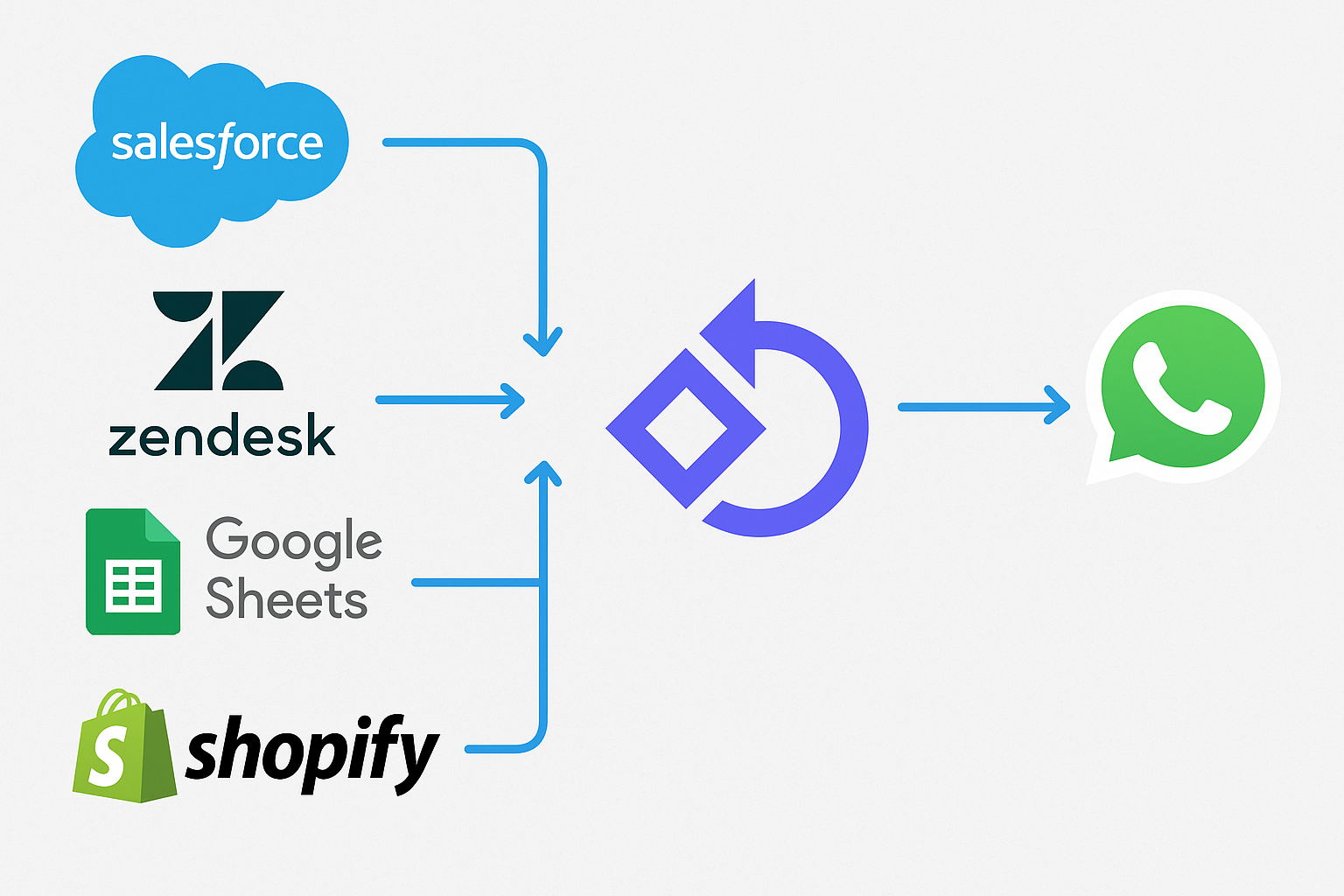
Few words of ❤️ from our customers
WhatsApp: The most engaging communication channel
Reach your customers & leads on their most used messaging platform
- 2.7 Bn
- WhatsApp Users
- 100%
- Message Delivery
- 98%
- Message Reads
- 50%
- Button Clicks
- 30%
- Reply Rate
Send rich and engaging message formats on WhatsApp - photos, rich text, videos, documents, forms, e-commerce products & a lot more. Try them out below!

Hi! The Nicobar sale is live! Shop clothing, jewellery, homeware and gifts at up to 50% off and more.

Dear Indigo Customer, Start your solo trip with our specially curated menu, made just for you 🍽️ 1. Indigo Classics - Starting at 400 2. 6E choice of the day - Starting at 400 3. #IndiabyIndigo - Staring at 400

To celebrate this historic victory Pizza Hut is giving a FREE Margherita Pizza with every order! Enjoy the celebrations with the 🏆World Cup Trophy, 🍕Pizzas, 🤤Melts, and more! Use code FREEPIZZA at the checkout.
Official Meta Business Partner
As an official partner, we go through in-depth training for all the latest changes and features offered for WhatsApp API. We are proud to maintain the highest standards of delivery and customer satisfaction.
 +
+Get onboarded to Official WhatsApp API in 3 easy steps
It is super easy to get started with Chakra Whatsapp and it takes just 5 mins to send out your first message.
FB onboarding
Connect/Create your facebook business account
Create Whatsapp Template
Create new whatsapp message templates
Send Messages
Broadcast messages to your contacts
FAQs
How do I get a whatsapp business API account?
We are an official Whatsapp Technical Partner. You can apply for an whataspp api account through us and obtain in the same in a few easy steps
How do I set up and start using Chakra Whatsapp?
Setting up the tool is easy. You can follow our onboarding flow that guides you through the process of integrating your WhatsApp account, setting up chatbots, and configuring your shared inbox. Our support team is also available to assist you with any questions.
Can I customize the chatbots for my business needs?
Yes, you can fully customize the chatbots to handle various customer queries specific to your business. The tool allows you to set up automated responses, FAQs, and interactive conversations to provide instant support to your customers.
How does the broadcast messaging feature work?
Broadcast messaging allows you to send marketing messages, promotions, and updates to a large number of customers simultaneously. You can segment your audience, personalize messages, and schedule broadcasts to ensure they reach your customers at the right time.
Is Chakra Whatsapp secure for handling customer data?
Absolutely. Our tool includes features like verification OTPs and secure data handling processes to ensure that your customer information is protected and transactions are secure.
Can I track the performance of my campaigns and interactions?
Yes, the tool comes with in-built analytics that provide detailed insights into the performance of your marketing campaigns, customer interactions, and overall engagement metrics. This data helps you make informed decisions and optimize your strategies.
How can the tool help with abandoned cart recovery?
The tool allows you to send automated reminders to customers who have left items in their shopping carts without completing the purchase. These personalized reminders can help recover lost sales and improve conversion rates.
Can I integrate the tool with other platforms and systems?
Yes, our tool can be integrated with various CRM systems, e-commerce platforms, and other business tools to streamline your operations and ensure seamless data flow between different systems.
What kind of customer support is available for users of this tool?
We offer comprehensive customer support, including live chat, email support, and a knowledge base with detailed guides and tutorials. Our team is always ready to help you with any issues or questions you may have.
How does the shared inbox feature work?
The shared inbox feature allows your team to collaborate and manage customer chats in one place. Multiple team members can view, respond to, and assign chats, ensuring that customer queries are handled efficiently and no messages are missed.






