Type of Messages in WhatsApp Business API: All Message Formats and Explained
Discover the types of messages in WhatsApp Business API! From text, images, and videos to interactive templates and quick replies, learn how to use each format to boost customer engagement and streamline communication for your business.
The WhatsApp Business API supports several types of message formats to facilitate communication between businesses and users. Here are the primary message types available:
Address Messages: Address messages enable users to easily share their shipping address by clicking on a call to action (CTA) and filling out an in-app form. This is helpful for businesses that need to collect shipping addresses in the e-commerce or logistics and delivery space.
Audio Messages: Audio messages in the WhatsApp Business API are media messages that contain audio files, such as voice notes or sound clips. These message types allow businesses to send their customers personalized voice or audio content.
Contacts Messages: Contacts messages in the WhatsApp Business API enable businesses to send structured contact information directly within a chat. These messages typically include details like name, mobile number, email IDs, and other information such as addresses or organization details.

Document Messages: Document messages allow businesses to send files directly to customers as secure media attachments. These messages support a range of file formats (such as PDF, DOC, DOCX, and more) and can include details like the file name and an optional caption field. They are best suited for sending brochures, invoices, contracts, or reports.
Image Messages: Image messages help businesses to send visual content to customers. This message format supports a range of image formats like JPEG and PNG ,and can also include an optional caption to provide additional details. They are best suited for showcasing commerce products, sharing visual updates, and engaging customers in a better manner.
Interactive CTA URL Messages: Interactive messages that include call-to-action (CTA) buttons linked to specific target URLs. When a recipient customer taps on the button, they're redirected to a designated webpage or landing page. Businesses can use this to drive traffic directly to their landing pages and guide them to the desired action from within WhatsApp.
Interactive Flow Messages: The flow message feature of the WhatsApp Business API allows businesses to create highly engaging, multi-step form-like interactions, enabling guided experiences for users within the WhatsApp chat interface. This is useful for use cases like onboarding, appointments, or booking flows.

Interactive List Messages: This enables businesses to send a list of options for users to choose from. Users can tap an option to respond appropriately. This makes it ideal for menu selection, FAQ options, or other selections. Lists include a header title, and description, and can provide up to 10 line item options.

Interactive Location Request Message: This feature enables businesses to request users to share their real-time location. When sent to a customer, recipients through a single tap share their current location via GPS. This feature is quite useful for delivery services, cab-sharing, or locating nearby stores.
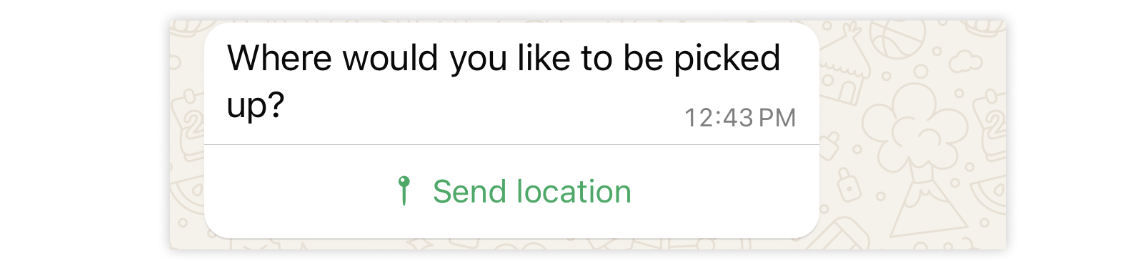
Interactive Reply Messages: Interactive Reply Messages allow businesses to send quick-reply buttons for users to respond with a single tap. These buttons provide predefined options, streamlining interactions for surveys, order confirmations, or FAQ lists. This helps reduce the number of clicks that users need to make to respond.

Location Messages: Businesses can send the location coordinates (latitude and longitude). Users can view the location on their map app to get the specific location. This makes it best suited for sharing delivery locations, or meeting points. This feature makes it easier to get the location information instantly on WhatsApp Chat itself.
Sticker Messages: WhatsApp Business API enables businesses to send stickers (static or animated) to users. Stickers are a fun, visual way to communicate emotions or ideas.

Text Messages: Text Messages in the WhatsApp Business API allow businesses to send plain or formatted text to users. They support basic formatting like bold, italics, etc. This is the most commonly used message type in the API.
Template Messages: A template message is a pre-approved, structured message format that businesses can use to communicate with customers, especially when initiating conversations or sending outbound messages outside of a 24-hour session window.

Video Messages: Businesses can send videos (e.g., MP4, 3GP) along with captions. It is suited for product demos or promotions, they must follow size limits (up to 16MB) for smooth delivery.
Reaction Messages: Reaction messages allow businesses to react to customer messages with an emoji, providing a quick and personable way to show appreciation, confirm receipt, or react to customer feedback.
Commerce Messages: Messages designed for businesses to facilitate transactions, share product catalogs, and provide purchase-related updates. They enable seamless shopping experiences by allowing users to browse, inquire, and complete purchases directly within WhatsApp, enhancing customer engagement and driving sales.
Product Messages: Product Messages allow businesses to share product details from their catalog. These messages include product images, names, descriptions, and prices, enabling users to view and purchase items directly within WhatsApp. Ideal for e-commerce.

Multi-product Messages: Multi-product messages are product messages that enable businesses to showcase multiple products from their catalog in a single message. Users can browse and select items directly within the chat, making it ideal for promotions, product bundles, or curated collections.

Authentication Messages: They are used for account verification and two-factor authentication (2FA). Businesses can send one-time passwords (OTPs) or verification codes to customers, ensuring secure login or transaction processes.

Order Details Messages: Order Details Messages in the WhatsApp Business API allow businesses to send comprehensive order information to users. These messages are ideally suited for eCommerce businesses and include product details, pricing, payment status, and shipping updates.

Mastering the various message formats in the WhatsApp Business API empowers businesses to deliver personalized, engaging, and efficient communication. By leveraging text, media, and interactive templates, you can enhance customer experiences, drive engagement, and build stronger relationships. Start using these formats strategically to unlock the full potential of WhatsApp for your business!
If you need help with registering with WhatsApp Business API, you can try creating an account with our solution-Chakra WhatsApp API Solution. As an official Meta solution provider (Tech partner), we help over 1000 teams automate their customer engagement and interactions on WhatsApp. Use the Sign-up link below to get started.