How to Convert Your Personal WhatsApp Account to a Business Account: A Simple Guide
Switch your personal WhatsApp to Business in 10 mins - no chats lost! Add hours, quick replies & labels. Want more? Charka Chat API adds AI bots, CRM sync & 24/7 support. Grow smarter, not harder. Try it free!
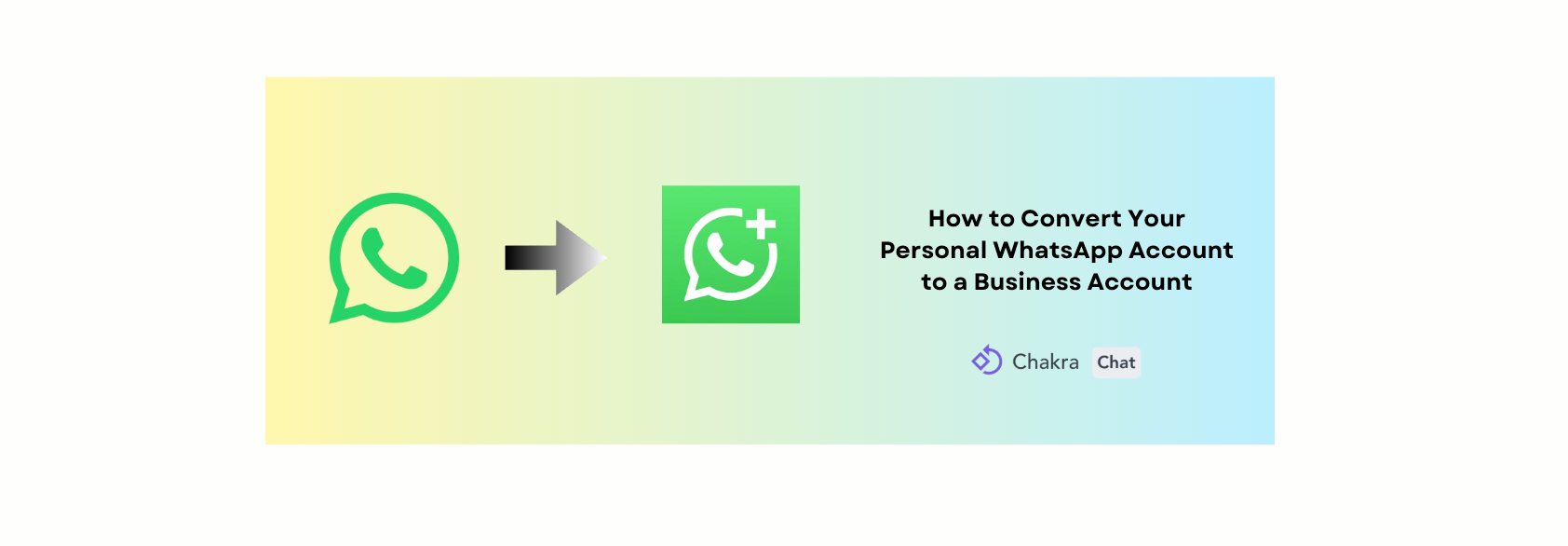
Hey there! If you're reading this, you're probably juggling chats with friends, family, and customers all in one app - and it's starting to feel chaotic. I get it; I remember when I first started freelancing and my WhatsApp notifications were a mix of "Happy birthday!" memes and urgent client queries. That's when I realized it was time to level up to a WhatsApp Business account. It's like giving your professional side its own VIP lounge, complete with tools to make customer chats smoother and more efficient.
In this quick guide, I'll walk you through the process step by step. It's easier than you think, and the best part? You won't lose your precious chat history if you follow along carefully. Whether you're a solopreneur selling handmade crafts or running a small team, this switch can transform how you connect with your audience. And if you're eyeing even more advanced features (like chatbots or seamless integrations), stick around, I'll touch on how our Charka Chat WhatsApp API solution can supercharge things at the end.
Why Bother Switching? The Perks of WhatsApp Business
Before we dive in, let's chat about why this matters. A personal WhatsApp is great for casual vibes, but the Business version? It's built for growth. Here's what you'll unlock:
- Professional Profile Magic: Add your business hours, website, and a snazzy logo so customers see you as the pro you are.
- Quick Replies & Automation: Pre-save responses for FAQs like "What's your shipping policy?" - saves you from typing the same stuff 50 times a day.
- Labels and Organization: Tag chats as "New Leads" or "IMP Clients" to keep things organized.
- Stats at a Glance: Track message delivery and read rates to see what's resonating.
- Broadcast Lists: Send updates to multiple contacts without spamming group chats.
Once you start using these, you'll wonder how you ever managed without them. It's free to set up, too - no fancy subscriptions required (though advanced API access, like with Charka Chat, opens doors to unlimited scalability).
Ready? Let's Do This: Step-by-Step Conversion
The whole process takes about 10-15 minutes, but patience is key during the backup and restore steps. I'll assume you're on a smartphone (Android or iOS); if not, let me know, and we can tweak this.
Step 1: Back Up Your Personal Chats (⚠️ Don't Skip This!)
Your chats are gold, don't risk losing them to a minor glitch.
- Open your regular WhatsApp app.
- Head to Settings > Chats > Chat Backup.
- Tap Back Up and choose Google Drive (Android) or iCloud (iOS). Let it run; it might take a few minutes depending on how chatty you've been.
Pro tip from my own mishap: Do this on Wi-Fi for quicker data upload or any glitches.
Step 2: Get the WhatsApp Business App
- Pop over to the Google Play Store (Android) or App Store (iOS).
- Search for "WhatsApp Business" and download the official one from Meta (it's free).
Step 3: Verify and Restore Like a Pro
- Open the new app and agree to the terms (quick skim, nothing sneaky).
- It'll ask for your phone number. Use the same one as your personal account for a seamless switch.
- Verify with the SMS code that pings your phone.
- When prompted, hit Restore to pull in your backed-up chats. Say yes to everything - messages, photos, the works. This keeps your conversations flowing without a hitch.
If you're on a dual-SIM phone and want to keep personal and business separate, use a different number here. But for most folks, sticking with one is simplest.
Step 4: Set Up Your Business Glow-Up
Now, the fun part: get started with a new profile
- Enter your business name (pick wisely; it's hard to change later).
- Add a description: Something friendly like "Handcrafted jewelry with a side of sparkle - let's chat!"
- Upload a profile pic (your logo or a pro headshot).
- Fill in extras: Address, email, website, and hours. This builds trust right away.
Boom! You're ready and live.. Test it by messaging a friend - they'll see your shiny new business badge.
Step 5: A Quick Heads-Up to Your Circle
Once set, send a broadcast message. It keeps things personal while going pro.
Hey, everyone! I've upgraded to WhatsApp Business for better service - same number, more magic. Excited to chat soon!"
Watch Out For These Common Hiccups
No guide is complete without a reality check. Here's what I've learned (and what not to do):
- Backup Blues: If restore fails, double-check your cloud storage is linked correctly. Worst case, it's a quick re-backup.
- Number Shenanigans: You can't run both apps on the same number simultaneously without some juggling. If you need both, consider a second SIM.
- No Going Back (Easily): Switching to Business is one way for that number. If you change your mind, you'll need to start fresh.
- Data Privacy: Business accounts follow the same rules, but always get consent for marketing messages to stay on WhatsApp's good side.
If things go sideways, WhatsApp's in-app help is solid, or hit up their FAQ for troubleshooting.
Take It Further with Charka Chat WhatsApp API
Congrats - You've nailed the basics. But if your business is growing (or you're dreaming big), the free WhatsApp Business app has limits on scale, like message volumes and integrations. That's where our Charka Chat WhatsApp API solution shines - it enables you to use your WhatsApp business app to register for the WhatsApp API solution like a charm using the WhatsApp Coexistence feature. It's like giving your Business account superpowers: automate responses with AI, integrate with your CRM, handle team inboxes, and blast personalized campaigns to thousands without breaking a sweat.
Imagine never missing a lead because your bot handles inquiries 24/7, or syncing customer data straight to your dashboard. We've helped tons of small businesses like yours go from "overwhelmed" to "on fire." Curious? Drop us a line via our site - we'd love to chat about a free demo tailored to you.