How to Create or Manage a Catalog on WhatsApp Business?
Create a WhatsApp Business catalog: Add up to 500 items with photos, prices & links. Share easily, manage stock, boost sales. Scale with Chakra Chat API for auto-sync & mass sharing.
Hey there, fellow business owner! If you're running a small shop, freelancing services, or just starting to sell online, you know how tricky it can be to showcase your product/service without overwhelming your customers. Enter WhatsApp Business catalogs - a super handy way to turn your chat app into a mini storefront. Imagine your customers browsing your products directly in their WhatsApp, adding items to a cart, and placing orders, all without leaving the app. It's like having a digital brochure that's always ready to share.
In this quick guide, I'll walk you through creating and managing a catalog on WhatsApp Business. We'll keep it straightforward, with steps you can follow on your phone or computer. And if you're looking to scale things up, such as automating shares or integrating with your website, stick around for a tip on our Chakra Chat WhatsApp Business API solution (utilizing the Coexistence feature, which allows you to use the same WhatsApp Business number to register for the WhatsApp API). Let's dive in!
What Exactly Is a WhatsApp Business Catalog?
Think of it as your business's personal shopping gallery inside WhatsApp. You can upload photos, descriptions, prices, and links for up to 500 products or services. Customers can explore it directly in your profile, and they can even build a shopping cart to send you their picks in one message. No more fumbling through endless chat threads - everything's organized and visual.
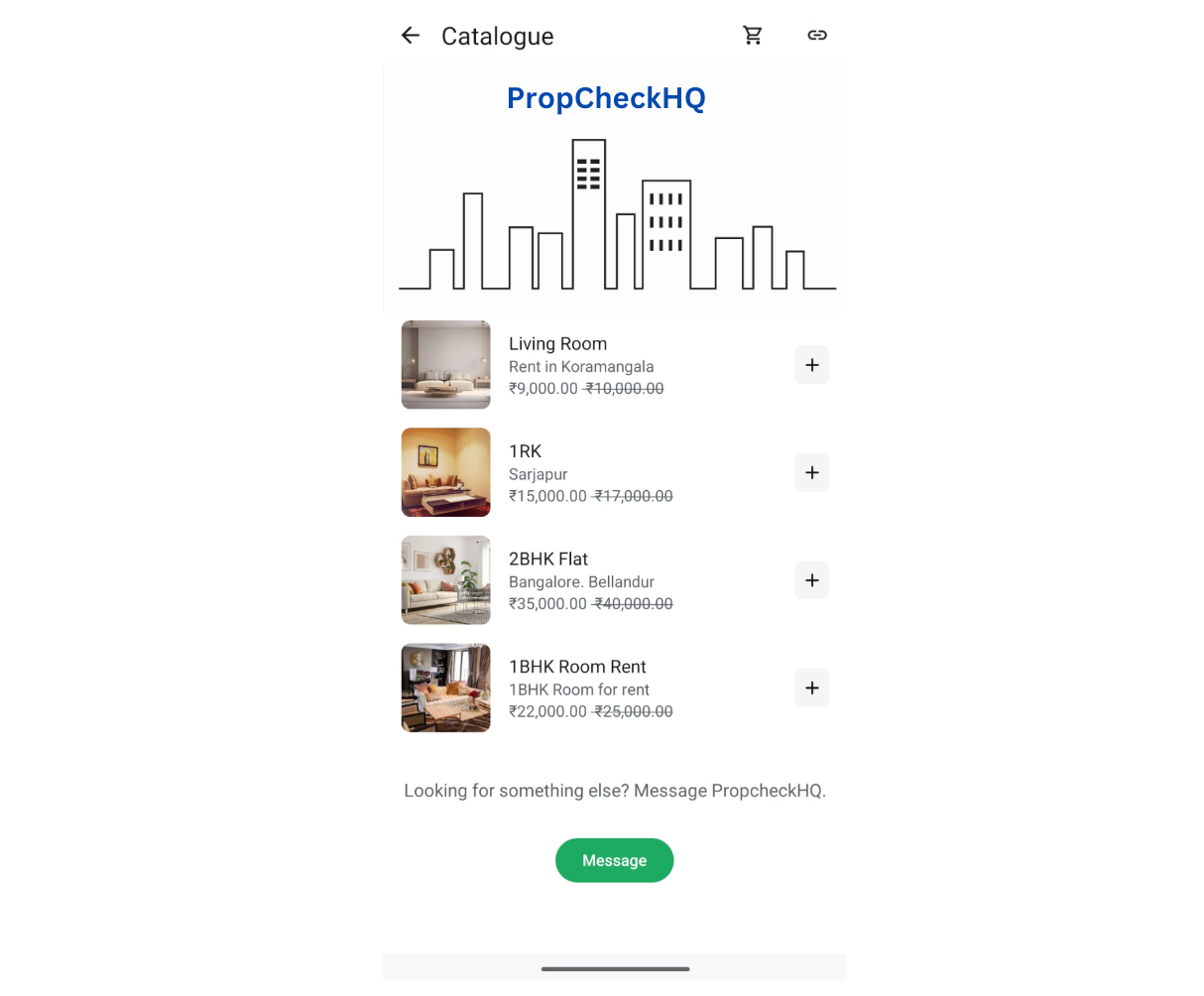
The best part? It's free with the WhatsApp Business app, and it works great for everything from handmade crafts to consulting gigs.
Step-by-Step: Creating Your First Catalog
Ready to get started? You'll need the WhatsApp Business app (download it from your app store if you haven't already). It's designed for businesses, so switch over from your regular WhatsApp if needed. Here's how to build your catalog:
- Open the App and Head to Settings: Fire up WhatsApp Business, tap the three dots (⋮) in the top right corner, then go to Settings > Business Tools > Catalog. If it's your first time, it'll prompt you to create one - just hit Add Catalog or Get Started.
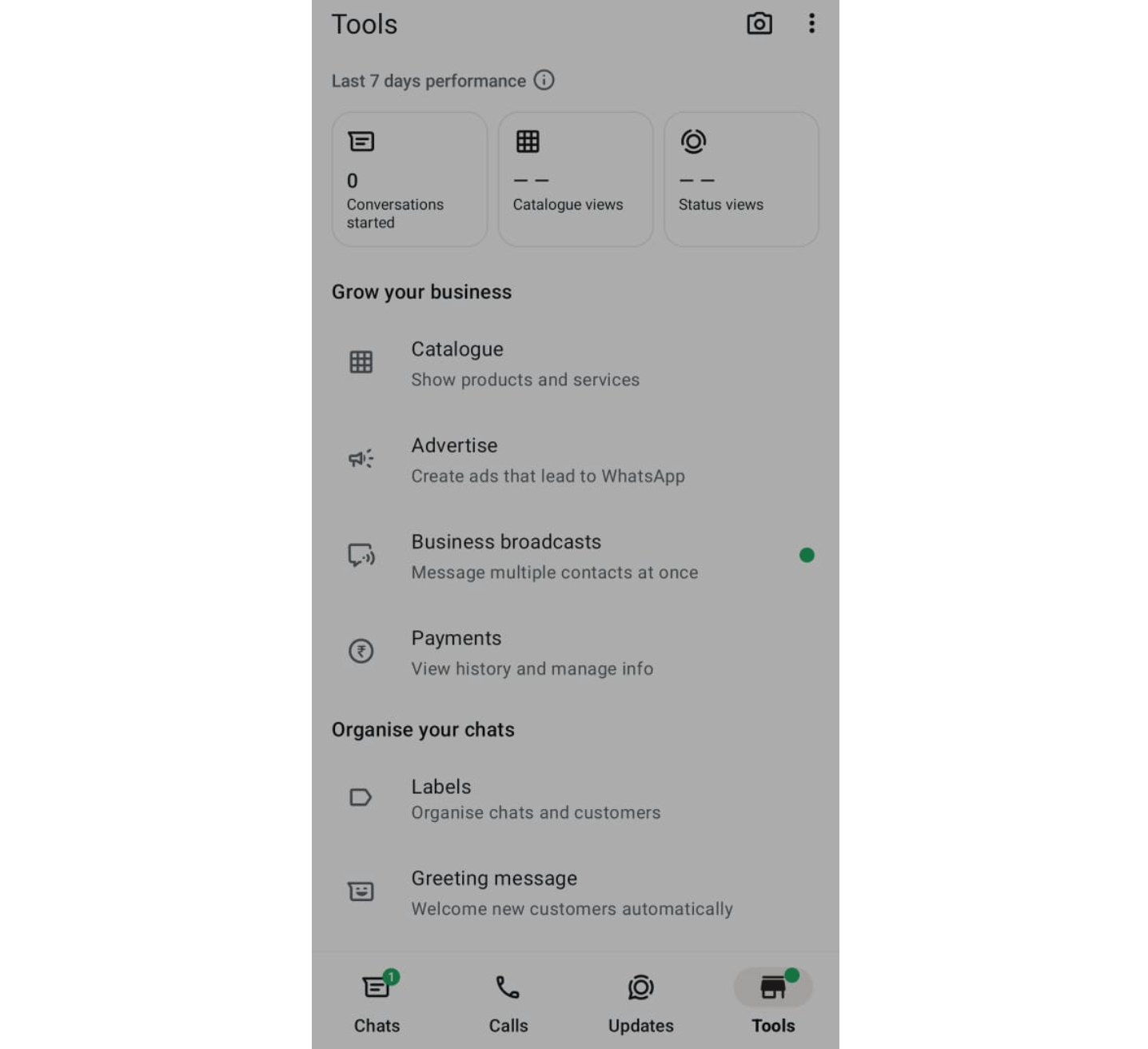
2. Add Your Products or Services: Tap Add New Item. Now, the fun begins:
- Upload Images: Add up to 10 high-quality photos or a short video (under 16MB). Ensure good lighting and angles that sell!
- Name It Right: Give it a smart title, like: "Cozy Wool Scarf – Winter Edition."
- Describe the Magic: Write a short, engaging brief. What's special about it? Sizes, colors, product characteristics - keep it under 500 characters.
- Set the Price: Include your cost (e.g., $19.99). WhatsApp handles the currencies automatically.
- Add Extras: Add a product code (like SKU #WB-123), a website link for more details, and the country of origin (required for compliance).
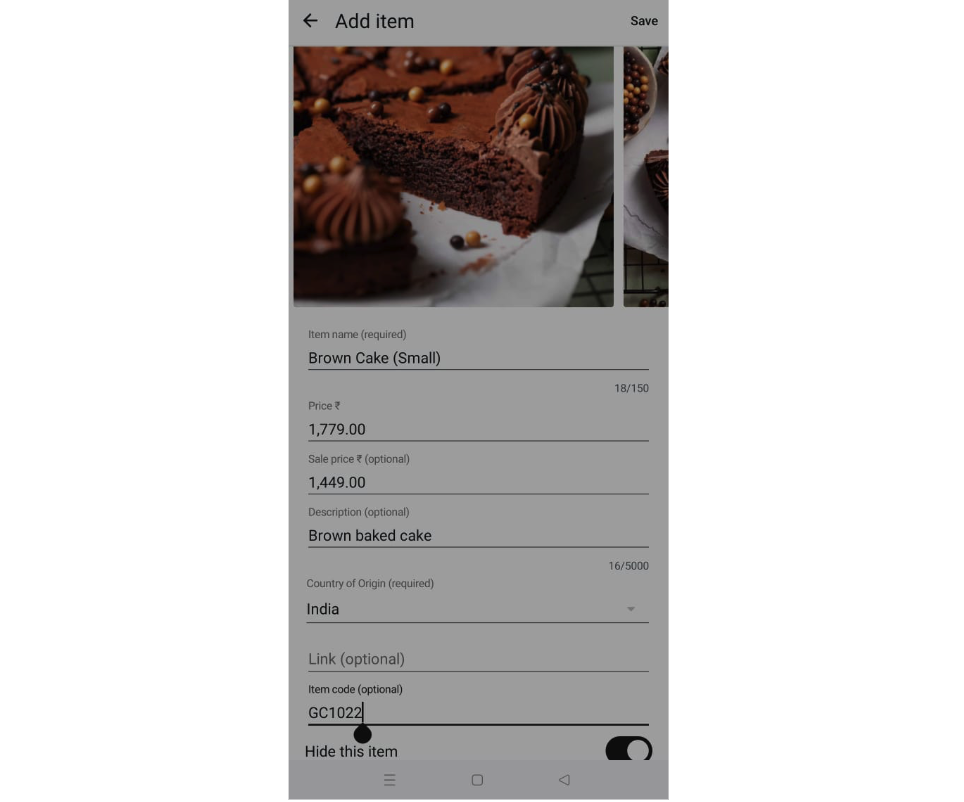
- Hit Save when you're done.
3. Organize with Collections (Optional but Smart): Group similar items, like "Winter Boots" or "Kitchen DIY Items." From the Catalog screen, tap Add Collection, name it, and drag items into it. This makes browsing a breeze for your customers.
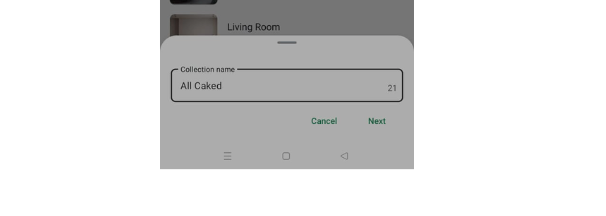

4. Publish and Share: Once you've added a few items, tap the link icon (🔗) in the Catalog Manager. WhatsApp generates a shareable link - copy it, send it via status, or post it on social media. Boom, your catalog is live!
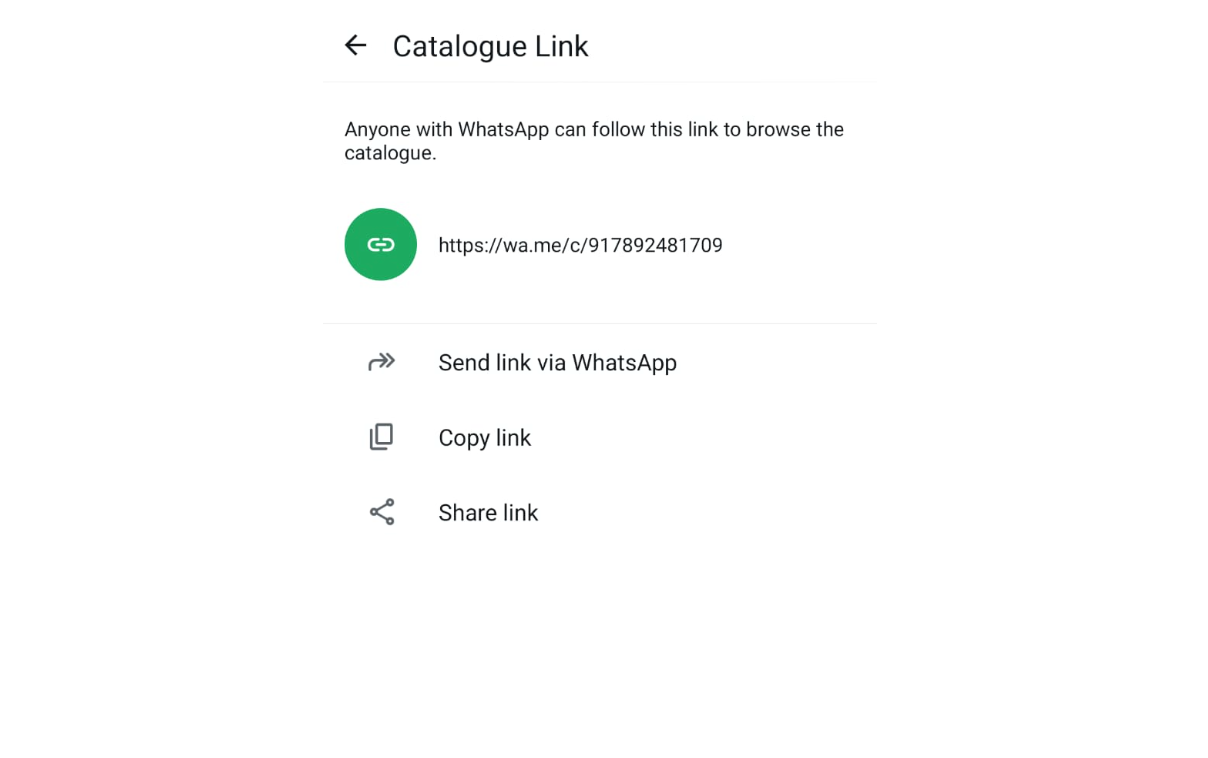
Keeping Things Fresh: Managing Your Catalog
Creating is half the battle - managing keeps the sales flowing. Here's how to tweak and maintain yours without breaking a sweat:
- Edit an Item: From the Catalog screen, tap on a product > Edit. Update prices for sales, swap images for new stock, or refine descriptions based on feedback. Save, and it's updated instantly.
- Hide or Delete: Got seasonal stuff? Tap an item > Hide Item to pause it without deleting. For goodbyes, select Delete. (Hidden items can be unhidden later - handy!)
- Reorder or Bulk Updates: Drag items around to prioritize best-sellers. For bigger changes, use the web version (business.whatsapp.com) on your computer - it's easier for bulk edits.
- Track Engagement: Check your chat insights to see what's getting clicks. Low performers? Refresh with better photos or promos.
The Real Perks of WhatsApp Catalog for Your Business
Let's be real - why add this to your routine? Catalogs boost conversions by up to 15% because they're visual and seamless. Customers shop in seconds, leading to quicker orders and happier vibes. Plus, it's all in-app, so no app-switching frustration. Small businesses love it for building trust - seeing your full lineup right there feels personal.
Level Up with Chakra Chat WhatsApp Business API
If your business is growing and you're juggling multiple catalogs, broadcasts, or even e-commerce syncs (like Shopify), the free app has limits - like no inventory tracking or mass sharing. That's where our Chakra Chat WhatsApp Business API shines. It's a plug-and-play solution that lets you automate catalog updates, integrate with your store for real-time stock, and send personalized product blasts to thousands. No coding headaches - we handle the tech so you focus on sales.
Curious? Head to our site or chat us up to get started - it's designed for folks like you who want WhatsApp working harder. There you have it - your no-fuss roadmap to a killer WhatsApp catalog. Happy selling!