Solution: Send Multiple Documents In A Single Click Using WhatsApp Business API
Using the Chakra Chat Attachment Queue feature, business users can send multiple documents in a single action from Chakra's Chat inbox interface, while users receive the documents one by one on chat.
The Issue:
The WhatsApp Business API does not directly support sending multiple documents within a single message. Each message can include only one media file, such as an image, video, audio, or document (e.g., PDF). To send multiple documents, they must be sent as separate messages.
How can you currently send multiple documents to any recipient?
Upload multiple times: Upload a single document either by providing a link or by uploading the file directly, and send it to the recipient. Repeat this as many times as the number of documents you want to share.
Multi-Product Messages (MPM):
If you have a specific use case of sending only products in your catalog. You can use the message template for the Multi-product message type option to send up to 30 products in a single message. The message contains a clickable MPM button, which is used to display product lists from your commerce catalog. These products should be part of your catalog and will be displayed in your commerce store format. Clicking on each product will display the product details with a larger image. Although a niche use case, this is an effective way for businesses with a WhatsApp Commerce Storefront (eCommerce or D2C). Helping them drive conversions with instant actions like Add to Cart, Place Order, and Integrated Checkout with Payment option.
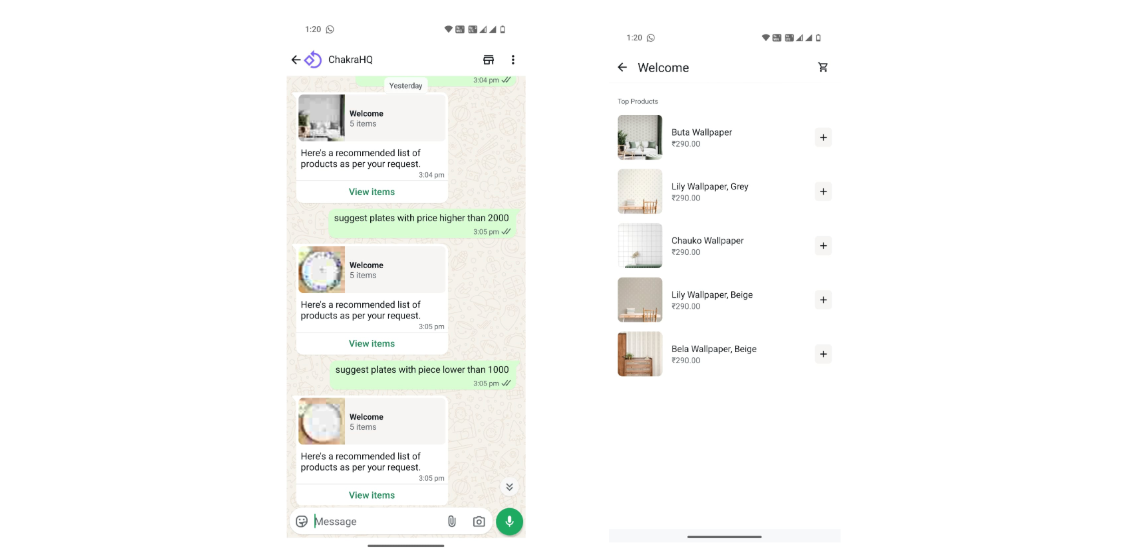
Common Workaround used for the multiple document sending use case:
Use of Zip File
Steps involved:
- Aggregate all the multiple files.
- Add it in a zip file.
- Send this to the recipient as a document-type file.
While this workaround reduced some effort on the side of the business users, it increases the complexity for recipients and does not provide a fair engagement experience for them. The effort for recipients only increased as they had to take extra steps to access the contents of a ZIP file received through WhatsApp. They need to download it to their device and then use a file manager or dedicated ZIP extraction app to open and view the files. This may again work differently across mobile or WhatsApp Web. This may not always be suitable for businesses where the scenarios involve the use of custom documents for every recipient.
Use Cloud storage and share links
Some businesses use this workaround of sharing multiple documents, be it images or files, in a single action to the recipients over WhatsApp. While not new and pretty convenient for business users like sending larger-sized files in a single shot, this approach has several drawbacks.
- A cloud storage account, possibly a paid one
- Possible Quality degradation
- Limited ease of access with a click on the link or download
Sending a Sequential message via Chatbot Automation
Another way to trigger multiple documents to a recipient without having to do so many clicks to deliver the messages is a Chatbot.
You can configure a chatbot by adding chatbot blocks with image cards in a sequence. Once the chat conversation reaches this block, all the messages get triggered in a sequence, delivering the documents to the recipient one after the other without any manual intervention. You can further fine-tune the experience, enabling customers to seek additional document sharing.
Sending multiple template messages [NOT RECOMMENDED]
Theoretically, you can send template messages with a single attachment of a document (image, video, audio, documents, etc). But after WhatsApp’s 2024 update, to maintain a healthy ecosystem:
- Restrictions on the number of messages that can be sent to a unique WhatsApp number without a response from the recipient
- Limitation on the frequency of messages within a short period
- Limitation on the number of messages a recipient's WhatsApp number can receive from all businesses using the WhatsApp Business Platform
How Chakra Chat Solved the Problem of Sending Multiple Documents in One Click
Many businesses utilize WhatsApp through the WhatsApp Business Platform to engage with customers, often requiring the ability to send multiple images or documents. However, WhatsApp API only allows one file per message, forcing businesses to rely on zip files or external links, which impacts customer experience.
This was a common pain point for our customers in Travel, Real Estate, and Homestays, who frequently need to send multiple property or product images at once.
After working closely with our customer success team, our product team developed a solution: Chakra’s Attachment Queue. This feature allows businesses to upload multiple files in a single click, which are then queued and sent one by one via WhatsApp chat, maintaining a seamless, native experience for recipients while fully complying with API limitations.
Solution: Attachment Queue Feature for Multiple Document sending on Chat using WhatsApp API
Using Chakra’s attachment queue feature, business users can upload multiple documents at once, rather than uploading them one at a time. While WhatsApp’s API allows only one document per message, Chakra’s solution bridges this limitation.
In simple terms, Chakra provides a user-friendly interface where businesses can select and upload multiple files in a single action. These documents are then queued in the backend and automatically sent one by one to the recipient as individual messages, fully complying with WhatsApp’s API restrictions.
1. In the Shared Chat Inbox conversation window in Chakra Chat
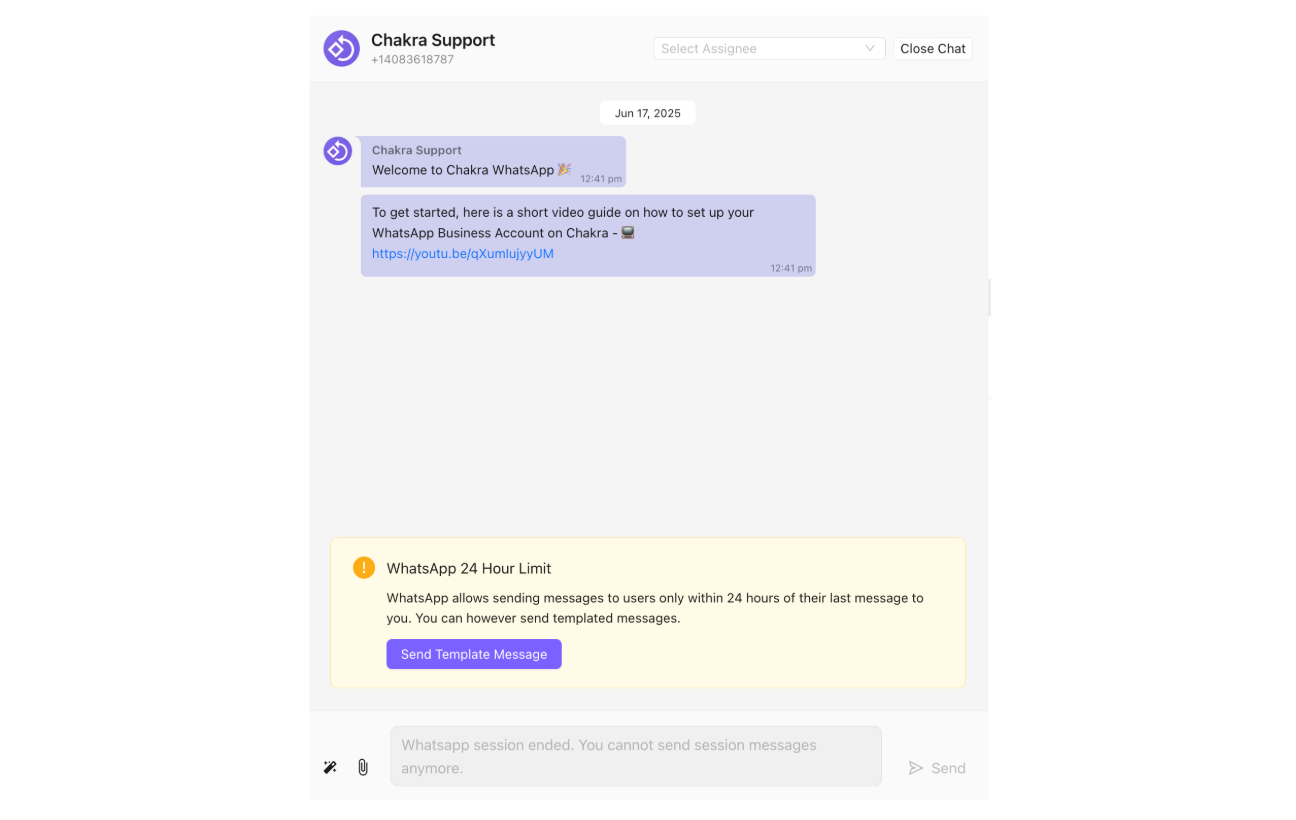
2. Click on the 📎 attachment option
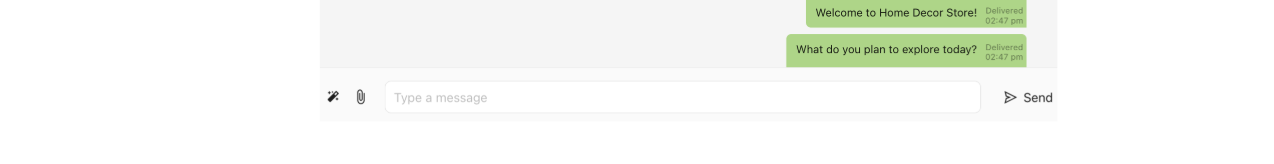
3. Multi-select documents from the Drive/Folder
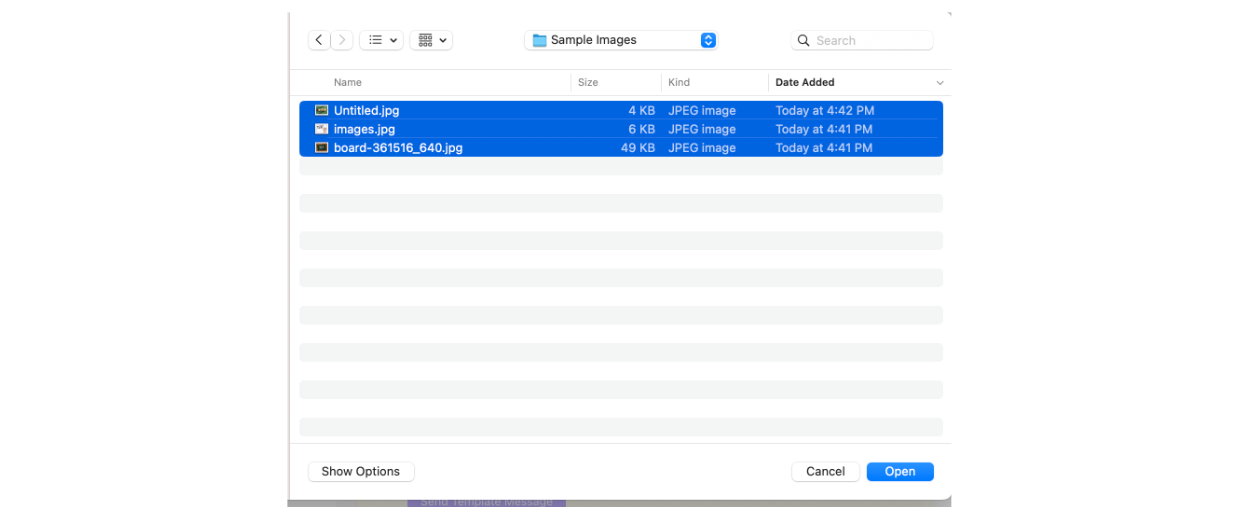
4. Add them to the attachment or drag and drop directly into the chat window
![Multiple documents added in a queue in Chakra uploaded [Chakra Chat]](https://s3-ap-south-1.amazonaws.com/articles.chakrahq.com/2025/07/Screenshot-2025-07-16-at-5.05.17-PM.png)
5. The messages are delivered in a sequence to the recipient
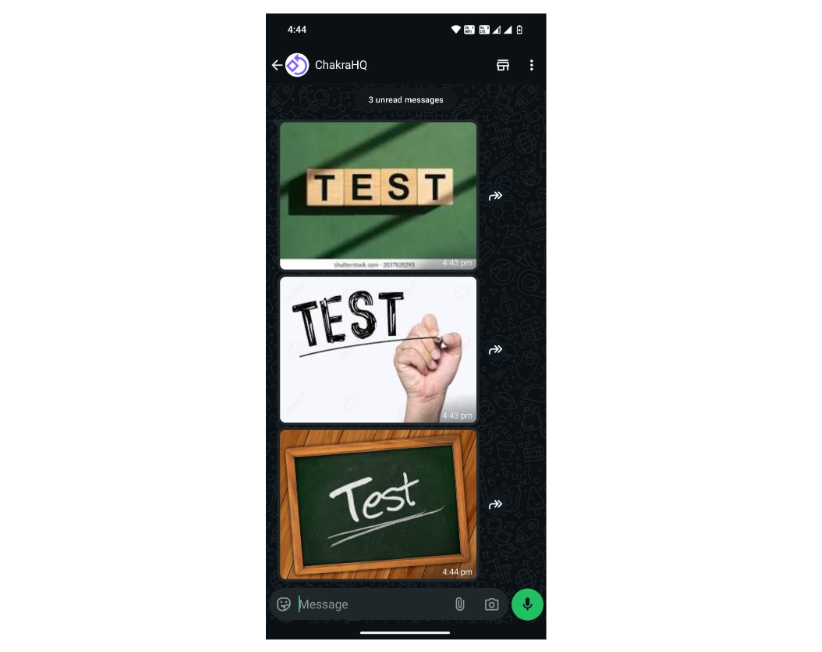
The same feature can be used using the Chakra Chat (ChakraHQ) mobile app on both Android and iOS
Key Advantages of the Attachment Queue feature to send multiple documents in a single click on WhatsApp chat (WhatsApp Business Platform/ Cloud API)
✅ Reduction in manual effort to send multiple documents individually
✅ Send as many documents (keeping rate limit in mind) in a single click
✅ Seamless recipient experience with no change in flow
✅ No external apps like a zip file or cloud storage required
